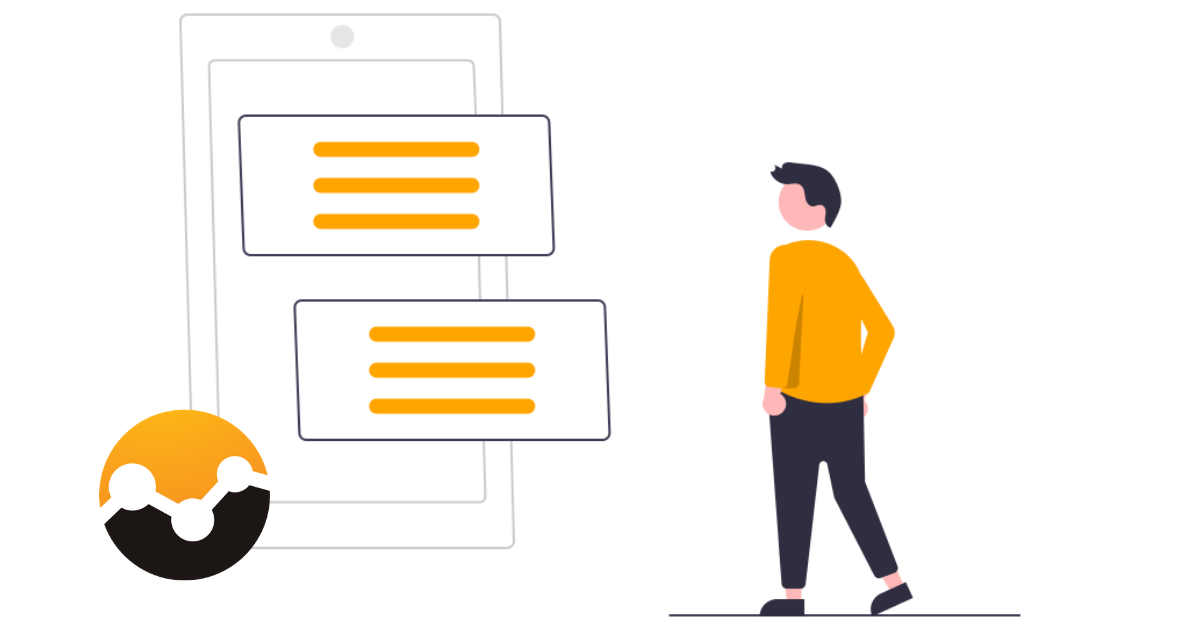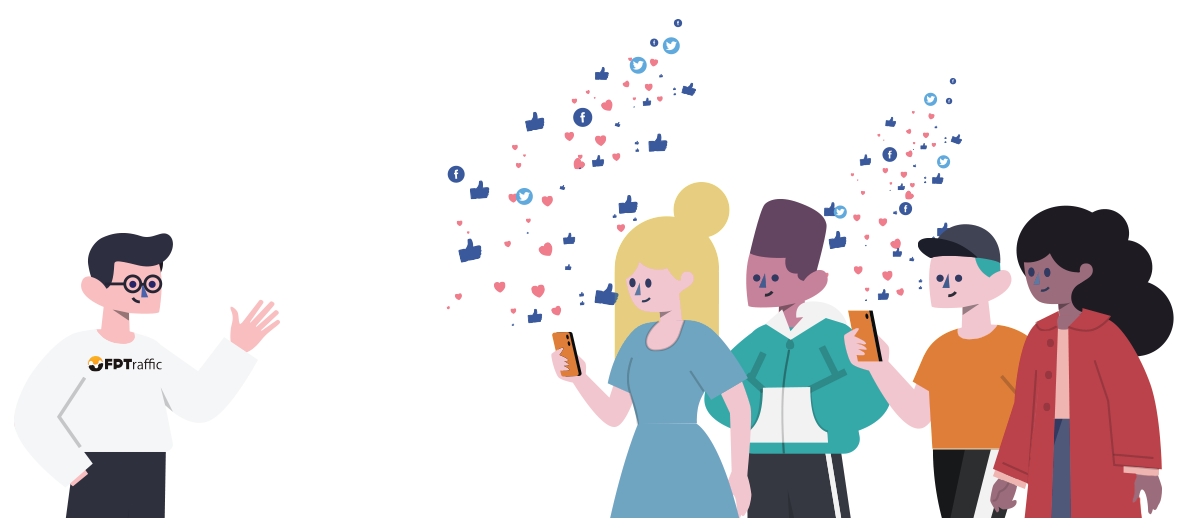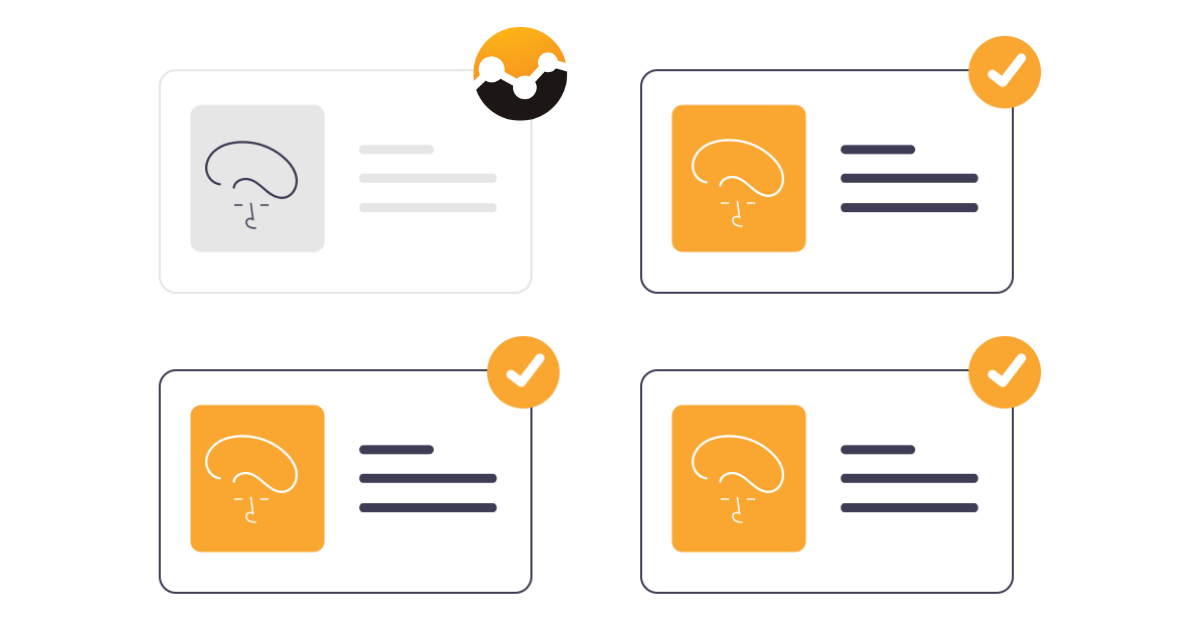Do you want to see better results from your social media posts? Making a few enhancements to your post descriptions or statuses can make all the difference.
It’s easy to find valuable, entertaining and informative content to share on your Facebook Page, Group, or Twitter, but adding the right description can attract even more readers.
You don’t need to be an epic writer to get social media copy right. In fact, you don’t need to do much writing at all. You just need quality in the words you share.
How can you make your social media post descriptions more enticing to fans? Here’s a crash course.
Qualities of an Effective Facebook Post Description
Keep the following guidelines in mind when crafting Facebook post descriptions:
Keep a consistent tone.
Determine the voice of your social media profile, and keep it consistent through every description and text you post. The tone should reflect the personality of your niche. It should be authentic and specific to your brand.
When you create a Facebook Page, Group, or Twitter, determine its tone of voice. Is the nature of the content going to be funny? Serious? Witty? Matter-of-fact? Whatever it may be, stay consistent throughout your posts.
Highlight what’s important.
Studies show that post descriptions with only 40-70 characters get the best results. The first 3 or 4 words are even more important. People have attention spans of 8 seconds!
Aim to keep your descriptions short. In some cases, you’ll need to have longer text and that’s okay. But try to get the good stuff in before the text is truncated to encourage fans to click the Read More button or to have them go through your Twitter thread.
For help making short descriptions that grab people’s attention, try the CoSchedule Headline Analyzer. This is a great tool that helps you spice up your text.
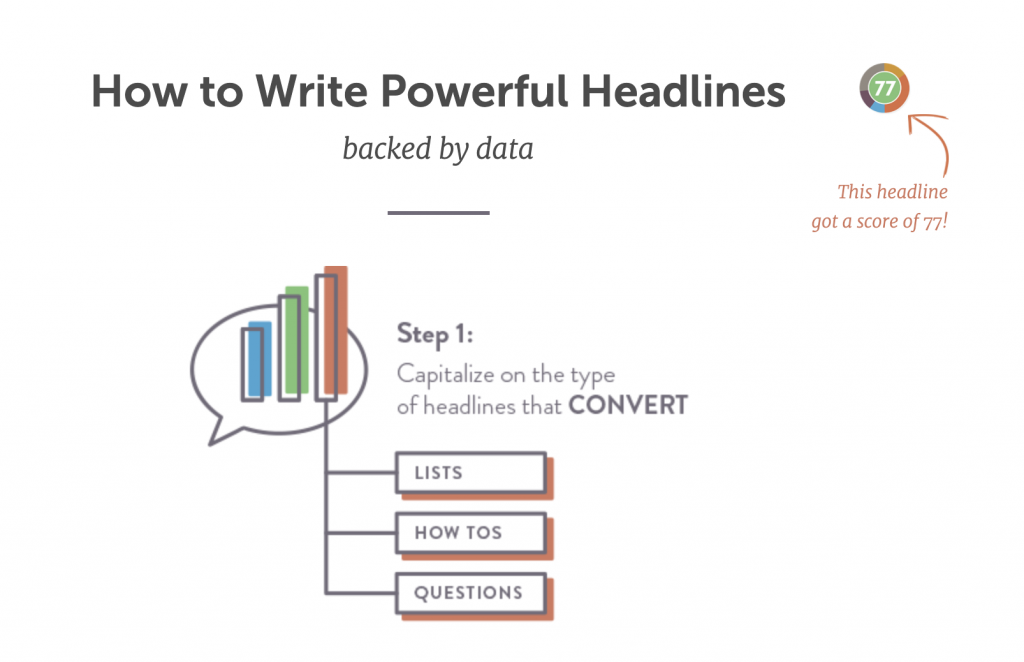
Have a clear goal in mind and make it obvious.
With every post, understand what your goal is. Are you trying to drive traffic to your website? Do you want fans to comment, Like or share your content? Be up front and state a clear call to action for your fans.
PRO TIP: You can actually create a call-to-action button and add it to your post with FPTraffic!
Consider your audience.
It’s important to know and understand your audience to be able to connect with them in just a few words. Think about what motivates them to click a link or Like a post. If you have trouble with this, analyze your own Facebook activity. What motivates you to engage with a Facebook post?

Asking questions and sharing thoughts that pull at their emotions is one of the most effective ways to get results.
Check your spelling and grammar.
Good grammar goes a long way. If you’re trying to be an authority in your niche, no one will take you seriously with sloppy copy. Try a plugin like Grammarly – it checks your copy on everything, even Facebook posts!
Give honest expectations.
If you’re sharing a link to a blog post or online article, explain why you’re sharing it with your fans. Explain what they will get out of it. Avoid making the post all about you, and instead involve your fans.
Effective social media post descriptions and statuses can bring amazing results. Try these tips to hone your copy and get more fans excited about your content.