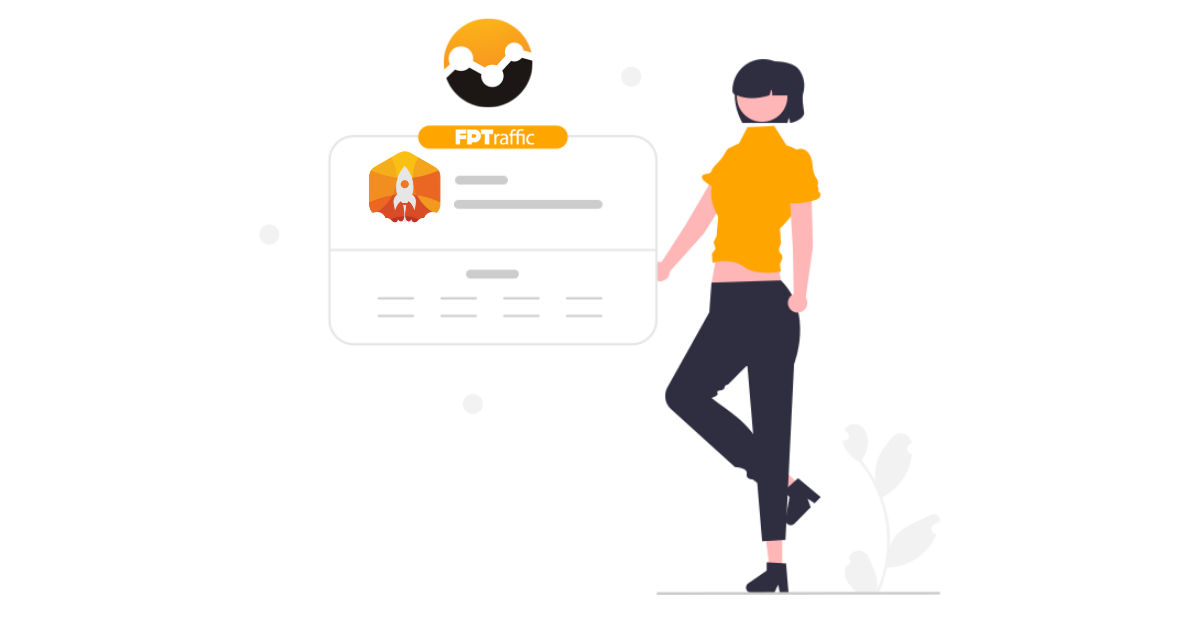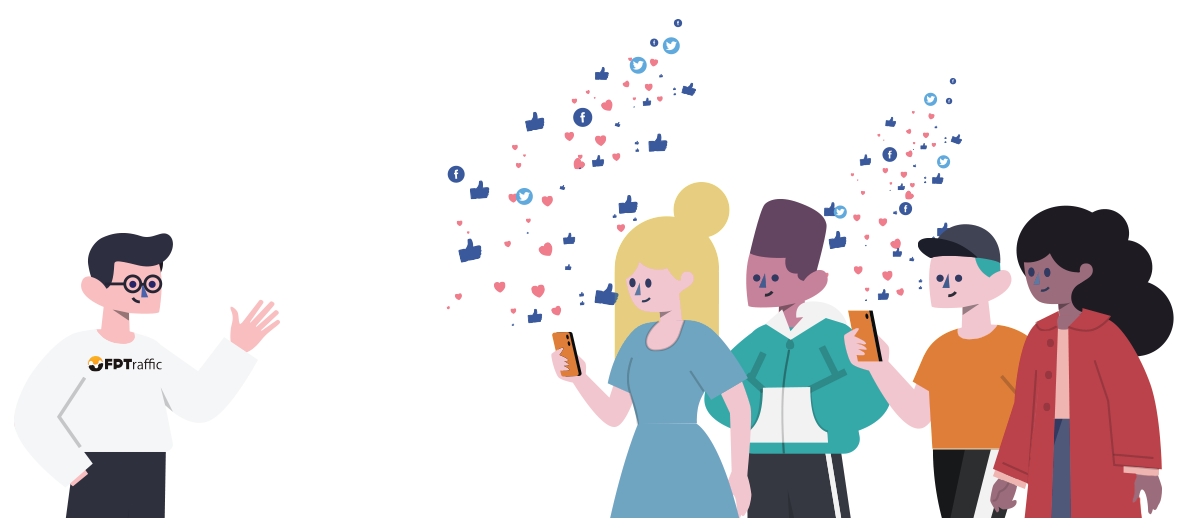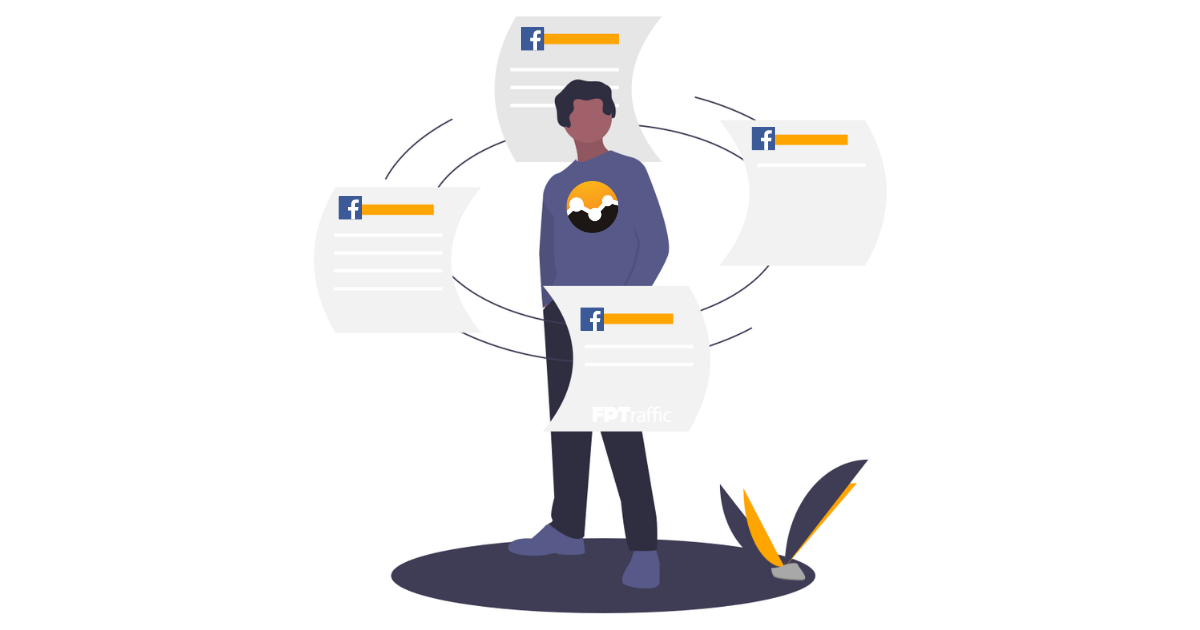This is Luke Kling, the owner of FPTraffic. I originally created FPTraffic to help manage the fan pages I was making back in 2013 on Facebook. Today, I manage over 3,000,000 fans on my Facebook Pages (and Groups now too), but as FPTraffic has evolved, so has my social media and business strategy.
In 2018, I launched a new business called affLIFT. With affLIFT, I am building the biggest and most active affiliate marketing forum online. Of course, I am using FPTraffic to do that 😃
Before I explain how I used FPTraffic to increase my website traffic (and paid members) to my forum on affLIFT, here are the key stats you may be interested in.
affLIFT + FPTraffic Key Stats
- 54.86% increase in total users.
- 70.23% increase in new users.
- 100% increase in paid member revenue.
In summary, in 2021 I got 55% more users that came to afflift.com from my posts using FPTraffic, I saw a 70% increase in new users. Since many of the followers on my affLIFT social media profiles are already members, this statistic is significant since I want to use my social media to not only keep my current members informed of what’s going on but also recruit new members. And lastly, the most important stat that most people will care about, I had a 100% increase in new paid membership revenue. That’s not rounded up. That’s the actual increase 🤑
So, let’s talk about how I did this.
Strategies used to increase traffic using FPTraffic
In 2021, I used a few different strategies with FPTraffic to help funnel traffic from my social media profiles to my website.
Here are a few:
- I posted hundreds of times (a few times per day).
- I automated scheduling new posts using RSS.
- I posted at the best times possible.
- I posted on 2 different platforms automatically.
- I shared content across multiple profiles.
Each of these strategies was done easily with FPTraffic and I hardly spent any time on my social media marketing. Below, I’ll explain each one and how I used FPTraffic to accomplish it!
I posted hundreds of times (a few times per day).
I have decided to decrease my overall posting frequency in the first quarter of this year, but last year I was posting 3-4 times every single day.
There is a correlation between the frequency of your posts and the amount of traffic you get, but I believe you can also see an increase in engagement on individual posts by spending more time curating the best content.
However, it’s clear from my results from last year that posting hundreds of times during the year helped drive an increase in traffic and memberships to my website.
I was able to easily do this by combining the FPTraffic scheduler with the RSS tool (more on that next).
I automated scheduling new posts using RSS.
Because affLIFT is a forum, we have a lot of new content posted every single day. This makes it easy to create content for social media (I can just share the new threads created each day). FPTraffic makes it even easier for me by allowing me to simply add the RSS feed for the new threads created on affLIFT and then it will automatically schedule those new links for me!
You can read how to do that with your website in our help doc here:
How to use RSS Feeds to Schedule Content
This year, I am testing out manually scheduling the best threads. But, because the FPTraffic scheduler is so simple and efficient, it only takes me about 10 minutes per week to go through and schedule those links.
And, because I am posting at the best times possible, I expect to get even more traffic!
I posted at the best times possible.
One of the most common questions social media marketers have that are new to the game is “what is the best time to post my content?”.
I get this question all the time.
If you are a FPTraffic Pro member, you no longer have to ask yourself this question because we give you the answer!
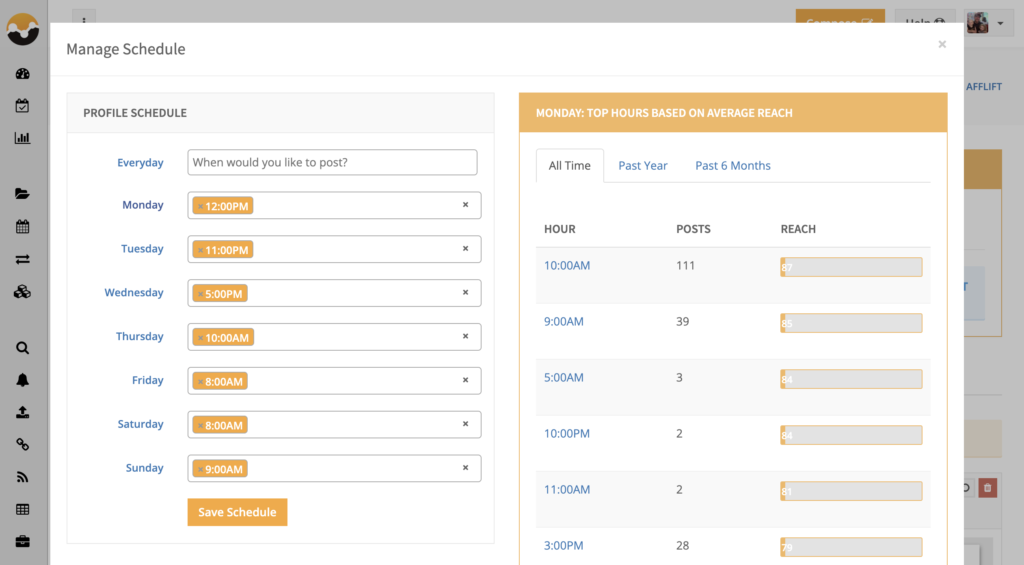
FPTraffic will track the performance of every single post you publish through our tool and then you can use the data to create the best posting schedule possible for each of your Profiles.
So, last year I focused on this quite a bit. I would only post during the top performing hours every day and I would check back frequently to see if there were any changes I needed to make to the posting schedule.
This year, I am going to keep an even closer eye on my posting schedule because I am posting less frequently so it’s even more important that I get those times right!
Learn how to create your post schedule with my guide here:
And, then create your posting schedule 👍
I posted on 2 different platforms automatically.
One of the main benefits of using FPTraffic for me is not only the scheduler, but also how easy it is to manage your Profiles.
In 2021, I was only posting the content from FPTraffic to the affLIFT Facebook Page and Twitter. Most of our audience is on those platforms so that is what I focused on.
And, because I use FPTraffic to do all my posts, I can automatically post to both platforms by creating a chain.
This will make it so every post scheduled to post the the affLIFT Facebook Page is automatically and instantly also posted to the Twitter account. I don’t have to manually do anything!
Read our guide on how to use Chains for more information.
This year, I am testing out posting to Pinterest and LinkedIn so those platforms have also been added to my affLIFT chain.
Last, but certainly not least, I am also using FPTraffic to automatically share my content across multiple profiles.
Yes, I have a chain that is automatically posting the affLIFT content to the affLIFT social media profiles, but I also have other related profiles that I am using the FPTraffic Post Actions to automatically share to.
Here is an example:
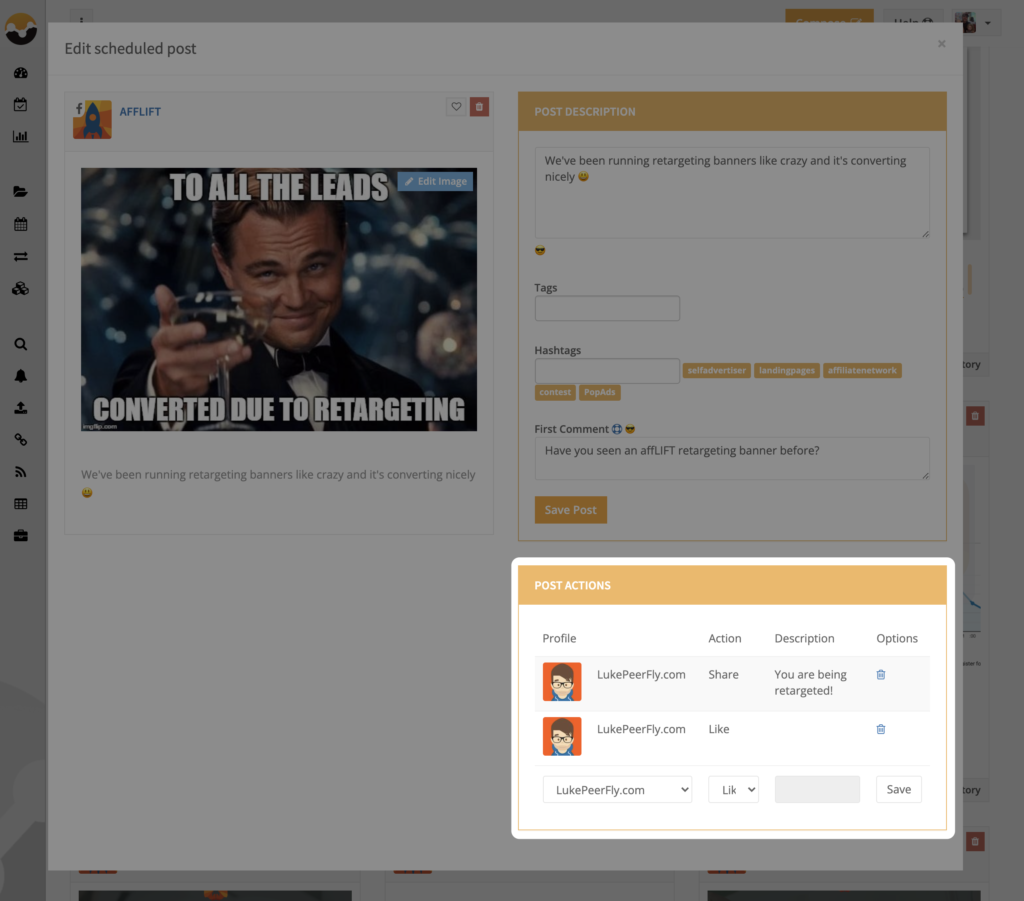
With Post Actions, I am able to share my posts that are being published by FPTraffic to my affLIFT Facebook Page on my other Facebook Page for my old affiliate marketing blog.
The other Profile will automatically comment on the new post on the affLIFT Facebook Page and then share that post to its own Profile.
This is highly effective and will drastically increase your reach and engagement if you have multiple profiles in the same niche with an active audience.
You can learn more about FPTraffic Post Actions in this help doc:
Add Post Actions to Scheduled Posts
Give it a try 😃
In conclusion, I was able to increase my website traffic and conversions on my website using FPTraffic with very little manual work. FPTraffic did all the hard work for me and it paid off nicely!
If you are not already using FPTraffic to drive traffic to your website, sign up today for a free 2-week trial and see for yourself how it can help you.