Growing your Facebook Group can be tough, but one really effective way to do it is by inviting people who Like your Facebook Page to join your Facebook Group too!
There are two ways you can do this (manually and automatically) and we will cover both options in this guide.
So, open up your Facebook Group in another tab and let’s get started.
Manually and Automatically Invite Page Fans to Join Your Group
There are benefits to both automatically and manually inviting your Page fans to join your Facebook Group, but both options can be found at the same place and you can do both options.
First, open up your Facebook Group and choose to interact as your Page.
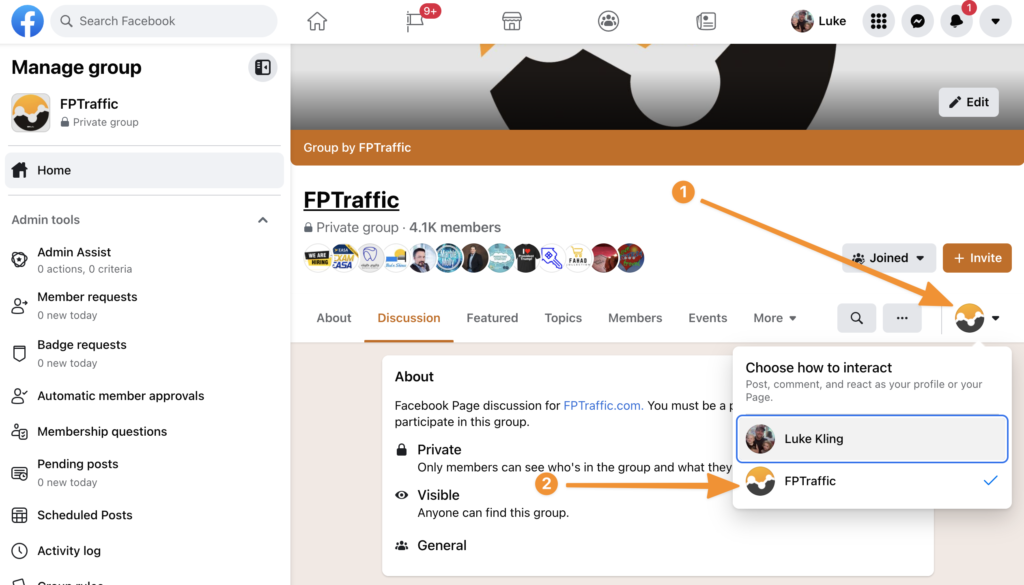
If you do not see your Page as an option, you will need to link it to your Group before you can invite people from your Page to your Group. Facebook has instructions on how to do that here.
You should have noticed the big + Invite button on the screenshot above. Click the Invite button and select Invite Facebook friends.
A box will pop up with a list of your Page Fans and an option at the top where you can automatically invite your top fans and recently active followers to join your Group.
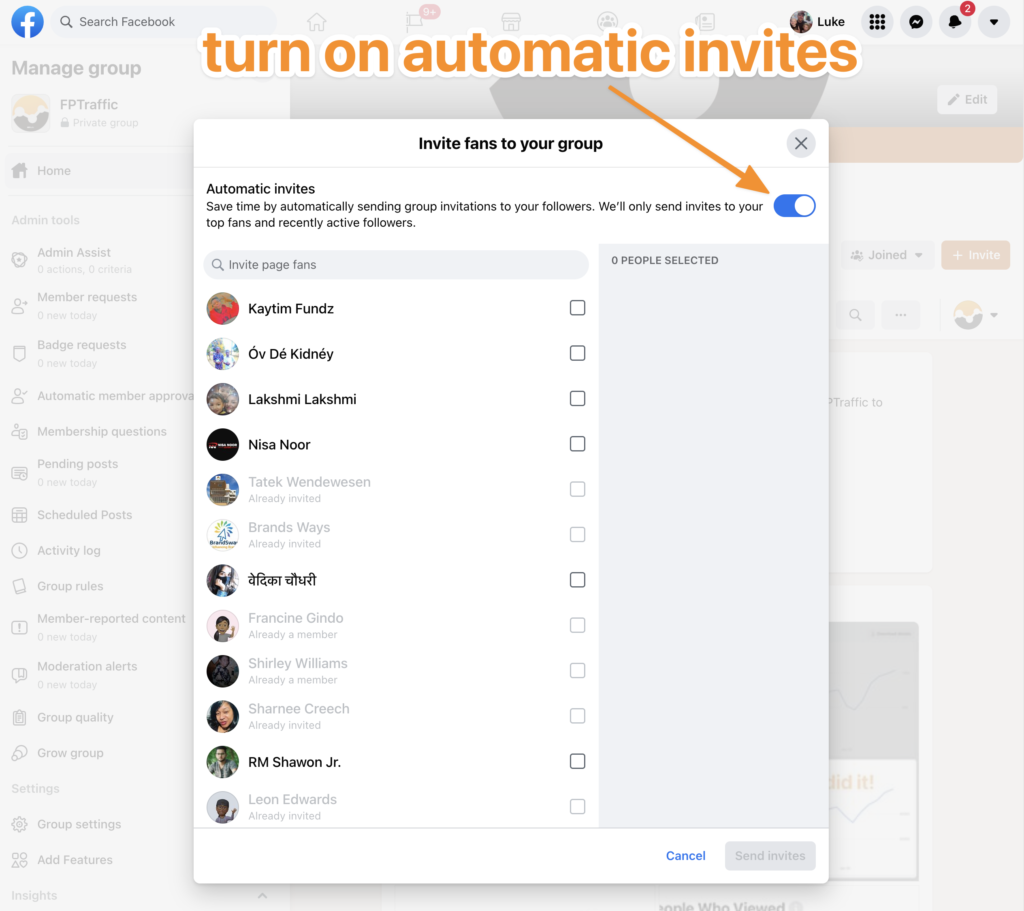
You can invite up to 1,000 contacts per week manually. I recommend sending out invites a few times per week and making sure you have the option turned on to automatically send invites to join your Group.
This is a great way to grow your Group. Of course, you need to have fans on your Facebook Page for it to be effective so make sure you are posting consistently and getting engagement on your Facebook Page posts.
If you need help with that, sign up for a free 2-week trial of FPTraffic and see how we can help!
If you have any questions, post them in the comments below or send us an email and we’ll be happy to help! 👍

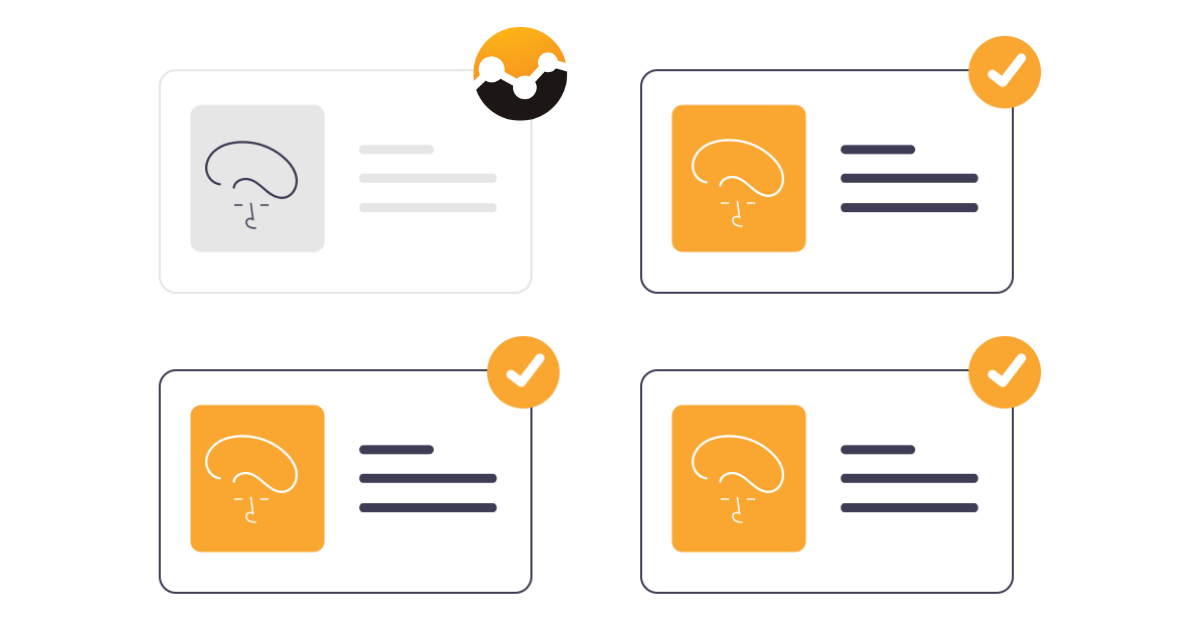
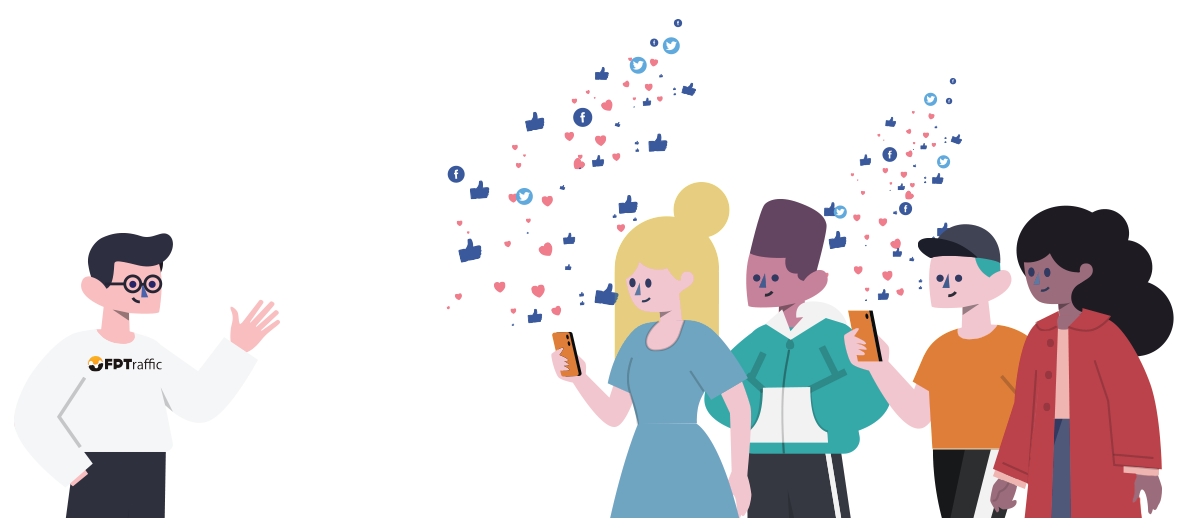
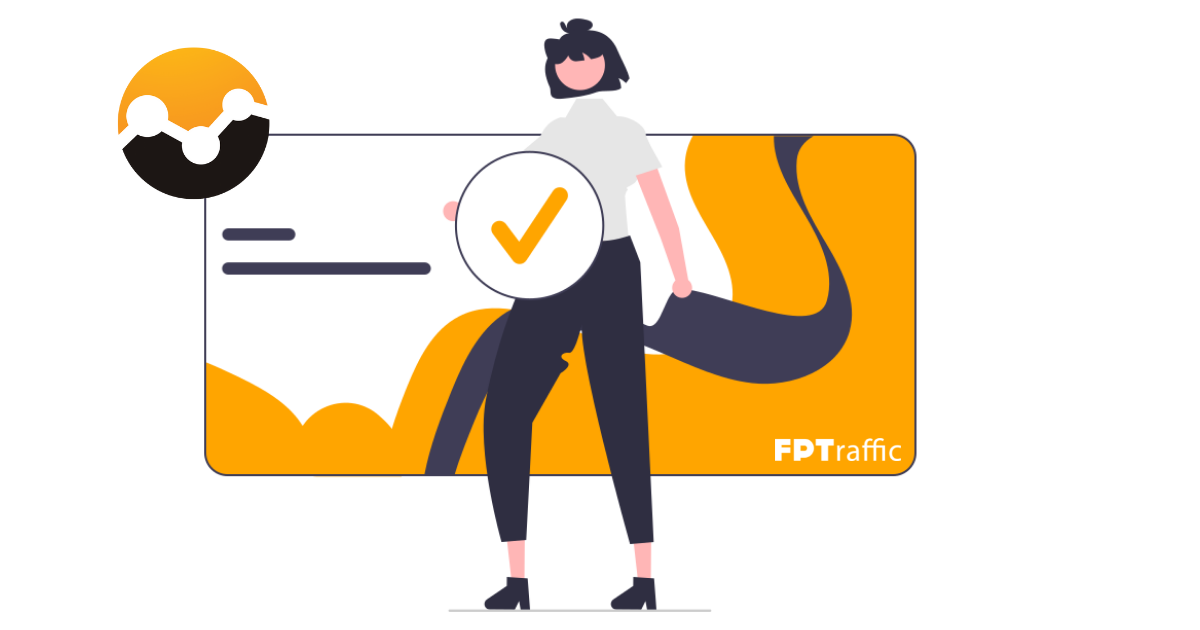

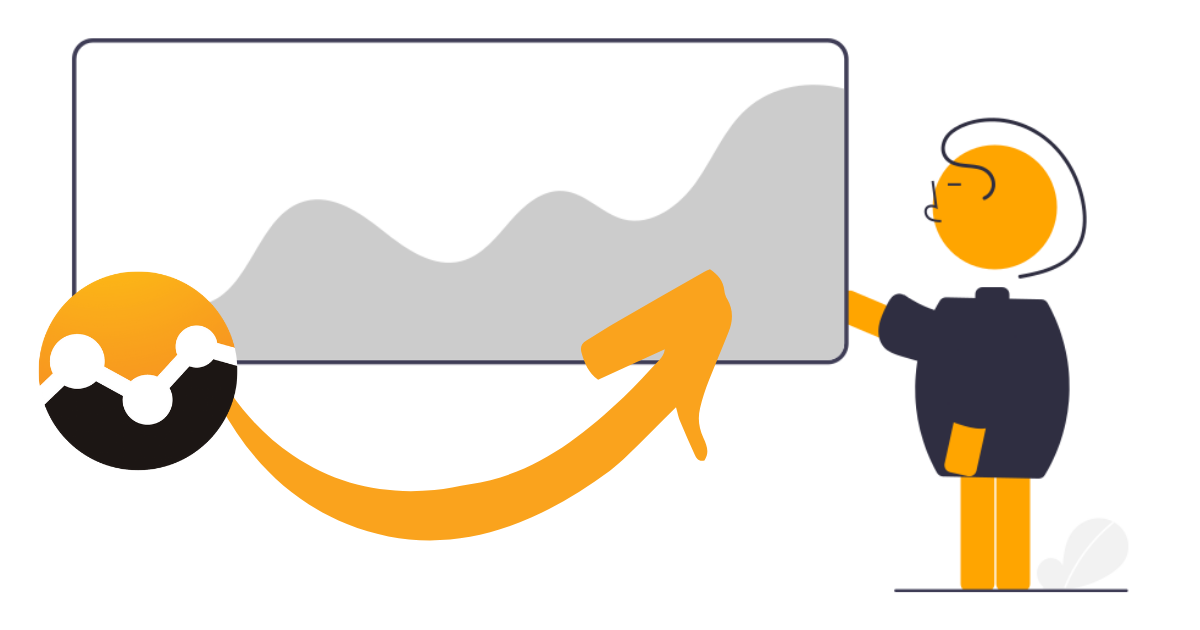
The article says” You should have noticed the big + Invite button on the screenshot above. Click the Invite button and select Invite Facebook friends.
But there doesn’t seem to be a Invite button in that screenshot? What am I missing?
Thanks
Sorry for the confusion, Don. The blue arrow points to the invite button:
Nice
“If you do not see your Page as an option, you will need to link it to your Group before you can invite people from your Page to your Group. Facebook has instructions on how to do that here.”
– FB’s instruction doesn’t work. There is no “more” button anywhere on the /pages page. Literally clicked everything on the page.
These instructions need an update