One way you can drive a lot of engagement and get started off on the right foot with new members of your Facebook Groups is by creating a post to welcome new members to your Group!
Facebook is showing a lot of favoritism towards Groups. They’re even buying TV ads for Groups…during the Super Bowl!
So, there is a lot of opportunity to build and grow Facebook Groups right now. Creating a new post for new Facebook Group members is one great way to help capture some of the massive amount of organic traffic available in the Facebook News Feed.
How to create your welcome post for new Group members
Facebook was featuring this cool new feature, but now it’s somewhat hidden in the members tab of your Group.
Here are 4 easy steps to create your welcome post:
- Open your Group on Facebook.
- Click on the Members tab.
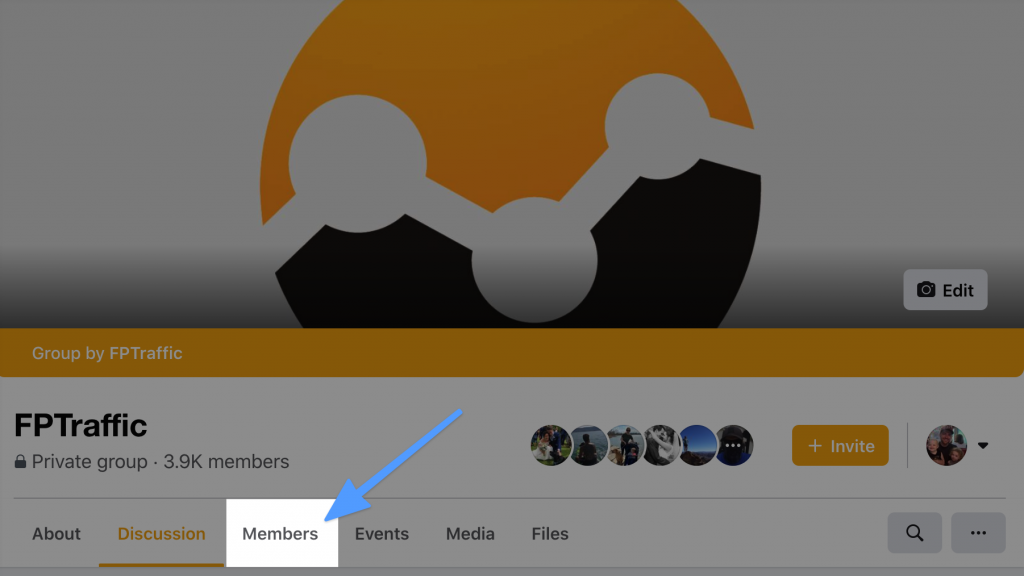
- At the very top of the Members page you should see a box with the New Members This Week and a big button that says Write Welcome Post.Click that button.
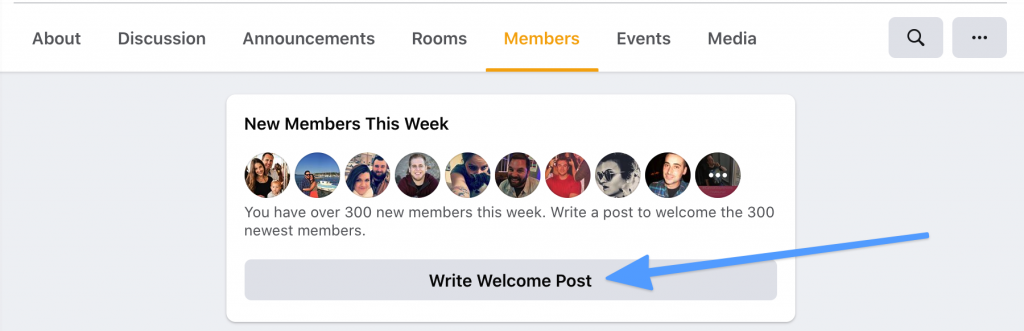
- The Create Post box will open with all the new members tagged in it. Write a nice welcome message and post it to your Group.
That’s it! Those members are all tagged so they will receive a notification from Facebook and your post is likely to show high up in their News Feed. Many of them will comment on the post.
This engagement helps encourage Facebook to show your future Group posts to that person.
You can post these welcome messages once per week and Facebook will tag up to 300 new members. It is recommended that you do this post every week to drive up engagement.
[optin-monster-inline slug=”h5ywzekmehdk8nmjsbsz”]Don’t forget, this one post is not enough. Schedule and post great content to your Group daily to drive up engagement from your members and increase your reach.
You can use our Content Finder and Scheduler tool on FPTraffic to do this automatically every single day.
You can learn more about helping new members feel welcome in Facebook’s official article on the topic here.

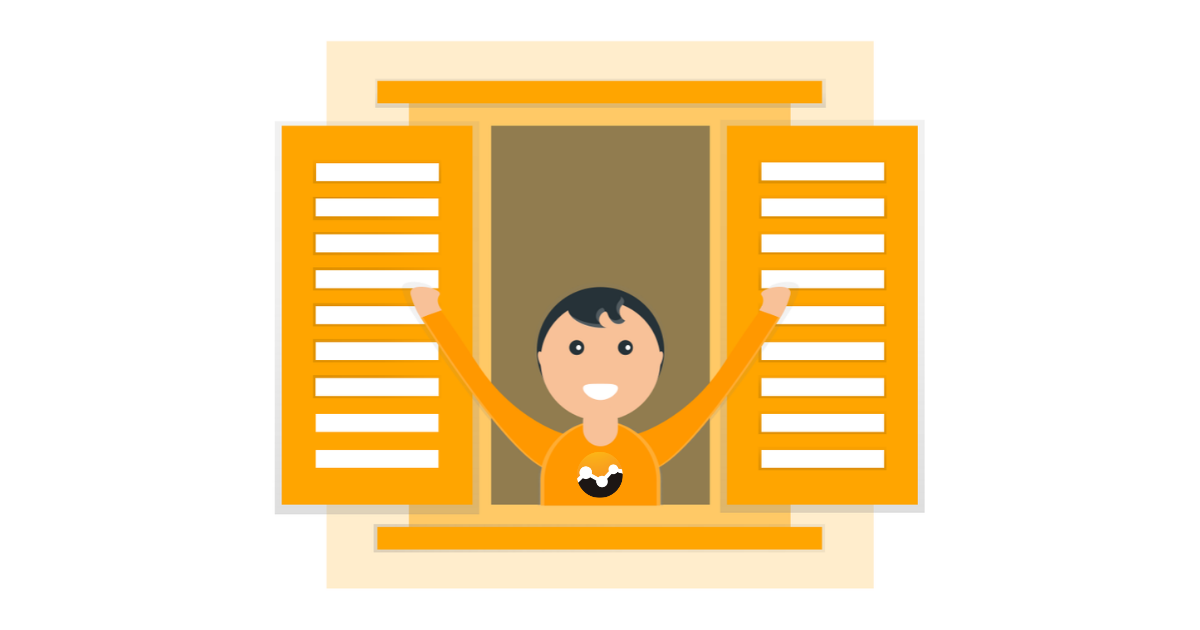
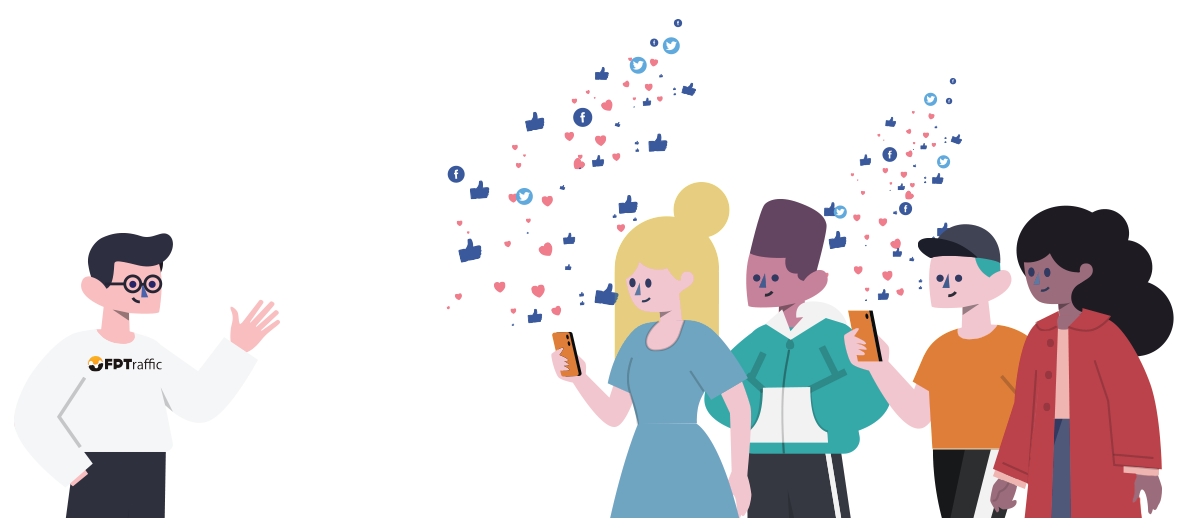
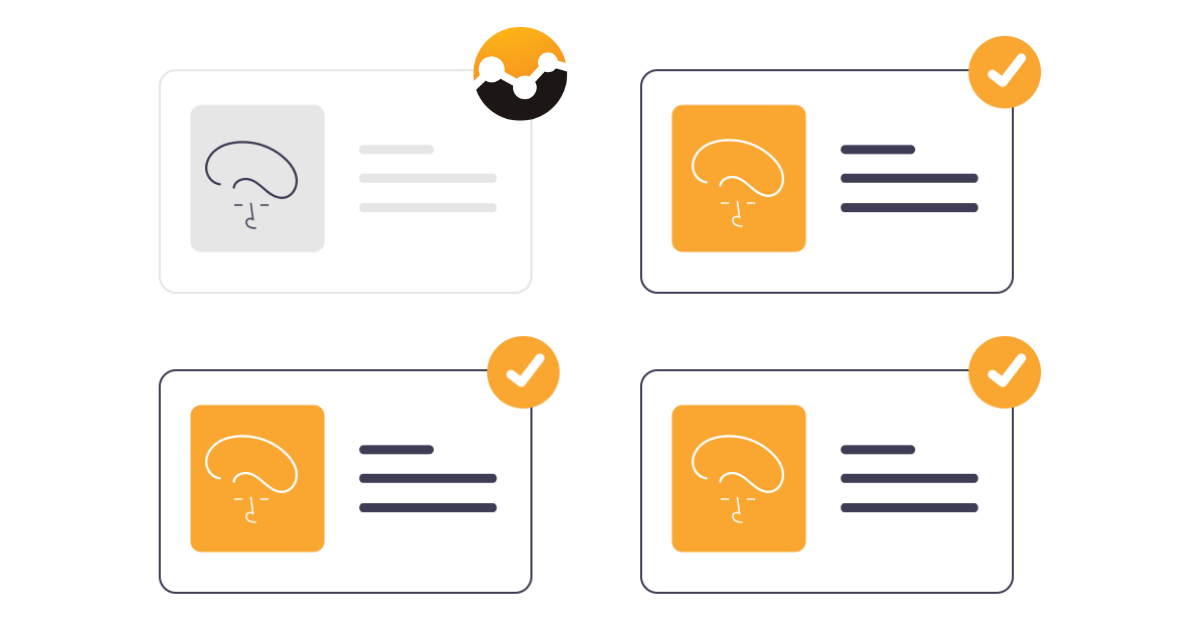

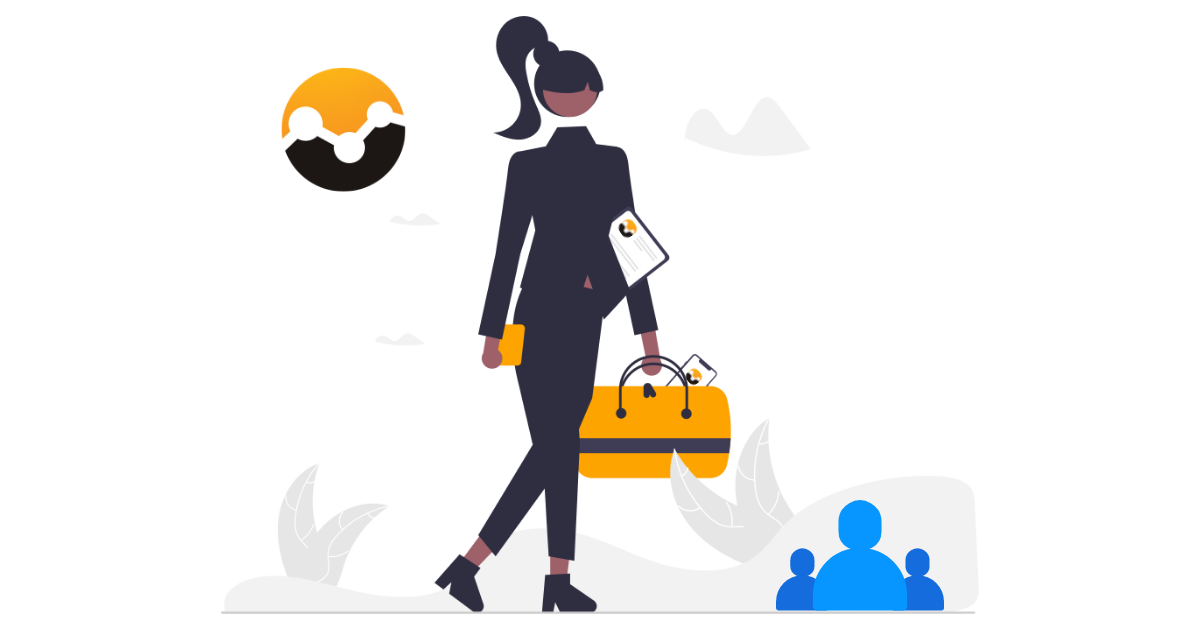
Thanks for the post. Facebook pages are becoming more difficult to navigate and this helps to find your way around.
Thank you for sharing this 🙂
thanks for the update
i cant see this option where i can creat welcome post for new memberrs
Thank for this welcome post
this was applicable for the original model, but with this accursed new model for groups (why did they take away the admins’ ability to approve new members? do they want trolls and spammers to take over?), it doesn’t seem to exist any more.
I have more than 300 new members daily and FB will only tag 100. If I remove the 200 plus and welcome only the 100 then the welcomed 100 re-appears. I don’t use this Feature anymore.
How do I include a photo with a welcome post?
Hi there!
The box says, “New members This Week.” When does the week and and begin? In other words, when will the list of New Members be refreshed?
This is a good question. I’m honestly not sure. We just welcome everyone new for the week on the same day each week (Wednesday).
I always used to post a photo with welcome to new members, now we can’t ?????
I’m following the steps, but there is no tab that says “welcome new members”
Same problem. The Welcome New Members feature doesn’t appear.
It also says PEOPLE instaed of MEMBERS at the top.
In my group there is no option.like to creat welcome post neither show the word member but show people.then how could i create a welcome post.
This method does not work on any of my Facebook groups. There is no box that says “new members” and nothing that says “welcome.”
Great article! For Facebook group users to automatically receive messages, I use a software called cucomm. It’s very convenient and everyone can find out important information.
This feature is no longer available to create a welcome new members post. If there anyway to do this again? I even tried to type up all the name of the new members manually but even when doing that, FB will only let me tag the members that are my actual friends in the group.
This was a great group feature. It’s a shame it’s no longer available. 😞
Aagvava
All of a sudden, the ability to welcome new members is gone.
I’m still seeing it.
Make sure you’re interacting as an Admin in your Group.