Are you wanting to schedule Instagram posts? We have great news! You can now schedule all your Instagram content directly with FPTraffic.
There are two things you need to do first (explained below), but once you’ve completed the setup, we can automatically post any image content you choose directly to your Instagram account throughout the day.
Step 1: Setup a Business Account on Instagram
The first thing you need to do to start scheduling content to your Instagram account is convert it into a business account.
If you have already done this, you can skip this step. If you are still using your Instagram account as a personal account, follow these simple steps to convert it into a Professional (Business) account.
- Go to your Profile on Instagram and click the hamburger (3 bar) menu in the upper right corner.
- Tap Settings.
- Tap Account.
- Tap Switch to Professional Account.
- Tap Business.
- Connect your new Business Account to a Facebook Page by selecting the Page.
- Add your business details (optional).
- Tap Done.
That’s it! Your Instagram is then converted into a Business Account and you should now be able to connect it to FPTraffic.
Step 2: Connect Your Instagram to FPTraffic
Connecting your Instagram to FPTraffic is very easy and can be done the same way you connect your Facebook Pages, Groups, and Twitter accounts.
Simply go to your Profiles page on FPTraffic and click the Add a Profile button on the right side of the screen.
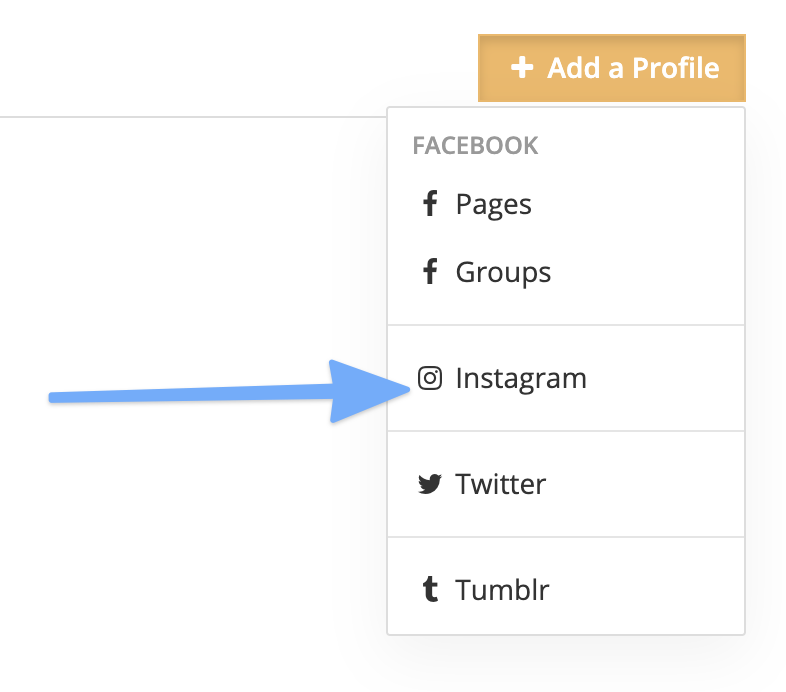
Click on Instagram and you will be taken to the page where you can choose the Instagram accounts you would like to add to FPTraffic so we can start scheduling content for them right away.
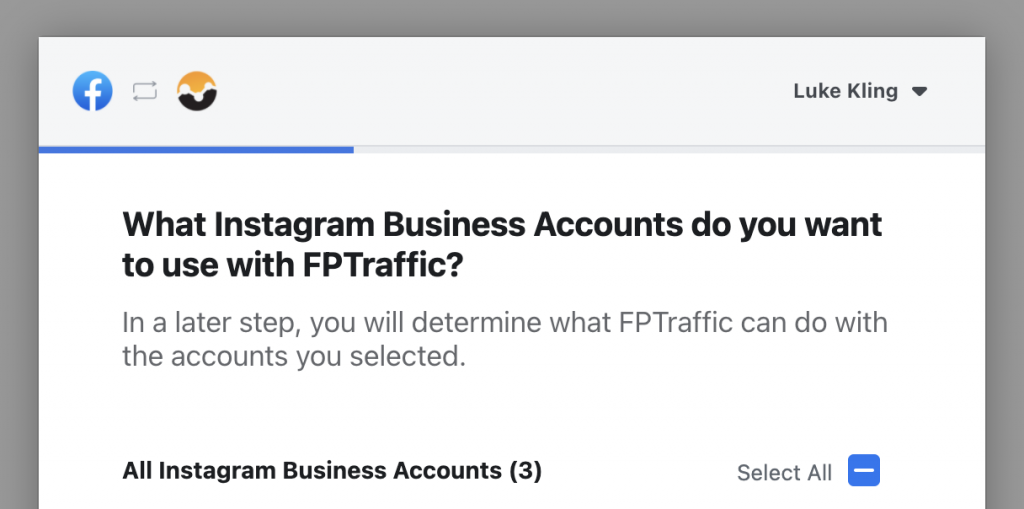
You can find and schedule content to any Instagram account using FPTraffic in the same way you would any other profile.
Pro users also will get access to the analytics for each post they publish to IG through FPTraffic.
What are you waiting for? Login and connect your Instagram account today! If you have never used FPTraffic and you would like to start scheduling Instagram content, click here to start a free 2-week trial.
Let us know if you have any questions 👍


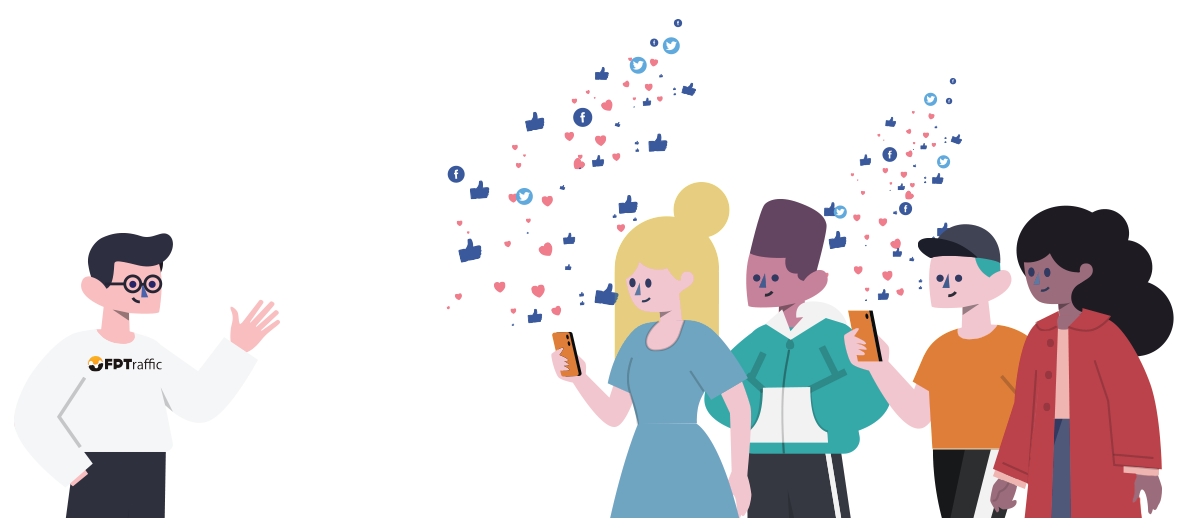
Hi can you put Instagram onto a fptraffic chain to post regularly?
Yes, you can add Instagram to a Chain just like any other Profile.
Can you schedule reels?
Not yet.
Jass
FP Traffic is not posting to my IG accounts.
What I did – I have changed my IG accounts to professional accounts and connected them to my Facebook pages as well. I have added IG accounts to bundles with other social media accounts and also scheduled daily posts.
However, all my other social media accounts get posts but my IG account does not. There is no feedback from the FPTraffic side – as of the posts have gone, but when I double check with IG account, no posts are received.
What could be wrong?
J’espère que ça serait excellente