Has that “Boost Post” button been tempting you to click it? You see it on the bottom-right corner of nearly every post you publish, but maybe you hesitate because you’re not sure what “boosting a post” entails or if it’s even worth it.
Boosting a post is easy to do and can provide great results to your Facebook Page. Keep reading to learn why you should boost posts, which posts are worth boosting and how to boost posts effectively.
Why Should You Boost Posts?
When you boost a Facebook Page post, you pay a fee to increase the reach and visibility of your post. Since 100% organic traffic is hard to come by in Facebook, it’s necessary to spend money advertising your Page and posts. It’s the best way to ensure your Page stands a chance in a user’s crowded News Feed.
You can set your own budget. The fee depends on how many people you want your post to reach, and payment depends on the number of impressions the post gets within the time frame you choose. We advise starting small and testing which types of boosted posts get the best results.
The results you get from boosting a post are often well worth the small fee. There are plenty of great reasons why boosting your posts is beneficial to your Facebook Page:
- Guaranteed visibility: When you pay to boost your post, it appears higher in a user’s News Feed making for a better chance of your audience seeing it.
- Increased engagement: If someone who already likes your Page sees your content appear in their News Feed, they’re likely to engage with it in some way.
- Exposure to new audience: You can choose who to target when you boost your posts. Facebook gives you the option of targeting people who like your Page and their friends, which puts your Page in front of all your fans’ friends as well.
- Ensures your content is seen by the right people: The other option Facebook gives you is to create a target audience based on gender, age, location and interests, which can expose your Page to even more new users. If you have an important message or promotion for a specific audience, boosting posts allows you to put your content in front of the right people.
As you can see, boosting posts is money well spent, but only when you boost the right content.
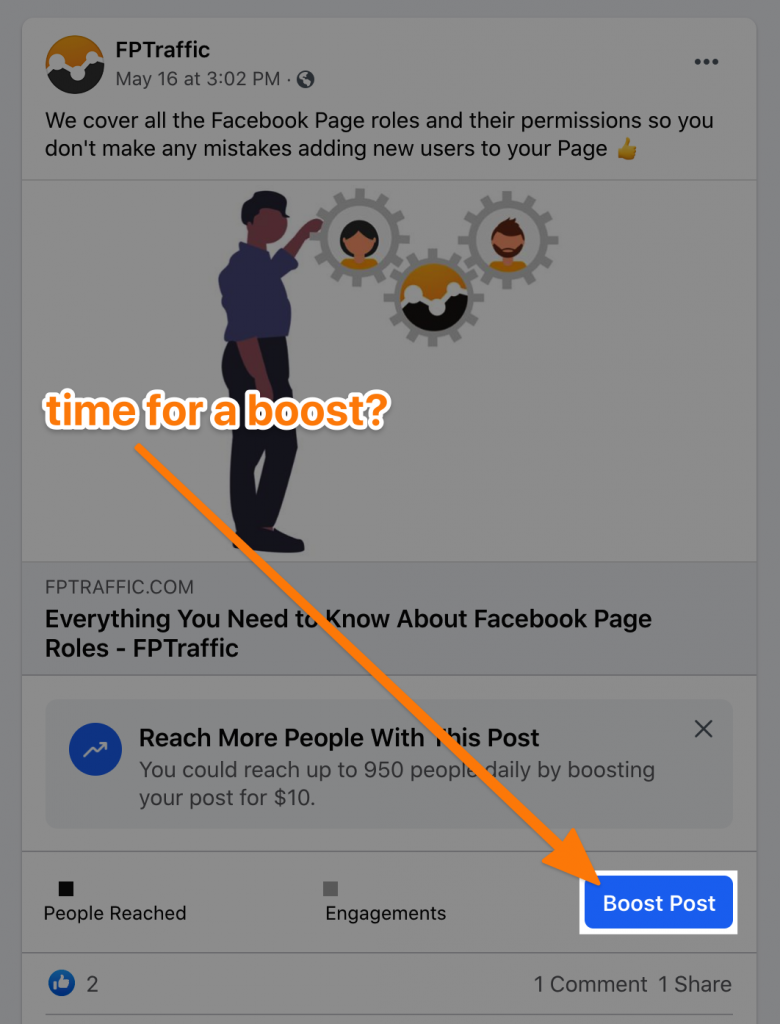
Which Posts Should You Boost?
You don’t need to pay for every post. Start by checking your most popular posts that did well organically and boost one of those. Posts that have the best ROI are going to be the most beneficial for you. Here are a few examples of Facebook posts worth boosting:
- Helpful content: Users are more likely to connect and engage if the content is useful for them in some way.
- Link (with an image) to a monetized site: If you have a strong call to action or promotion running on your website, boosted posts are a great way to funnel traffic off Facebook back to your site. Tip: Don’t boost posts with content that links to someone else’s site. You don’t want to pay to drive traffic away from you.
- Content that gets your fans on your email list: Giveaways or specific CTAs that lead directly to users subscribing to your email list will give you a good bang for your buck in the long run.
- Evergreen content: Content that is specific and authentic to your Page will spread awareness of your brand.
As for the type of content you don’t want to boost, Amazon Associates does not allow Page owners to boost posts with affiliate links to their products. If you are using our Amazon tool, we do not recommend you boost those posts. If you work with any other affiliate programs, it’s best to double-check their policy.
Also be sure to stick to the 20% text rule of your post contains a link with a photo. Brush up on Facebook’s rules for images and ad sizes.
Now to the fun part – effectively boosting your post!
How to Boost a Facebook Page Post
Boosting posts is a quick and easy process. Facebook lays it out pretty clearly for you, but we’ve got a few extra tips to give you an extra “boost.”
After you’ve found a post that is performing well and you’re ready to boost it, complete the following steps:
- In the bottom-right corner of the post, click Boost Post (shown in the screenshot above).
- Then you have a few decisions to make.
- You can choose a button for your link post with a specific call to action (image and text posts do not have this option).
- Choose your audience. We recommend to start with the option People who like your Page and their friends. This will get the people who already like your Page more engaged because your content will show up higher in their News Feed. If that goes well, then start targeting specific interest groups.
- Set your budget. Start small and test your results. You can choose if you want to spread your budget out over a few days or change the account that is being charged if you need to.
- Above the preview image of your boosted post, you can see what your boosted post will look like in the Desktop News Feed and in the Mobile News Feed.
- Click Boost. Facebook will review your ad and let you know when you’re approved. You also have the option to add on to the budget or edit the ad.
- Check your ad results in the Facebook Ad Manager. Monitor your ad, run detailed reports and watch its performance over time.
Boosting posts is a great way to reach more users and get your audience more engaged. Make sure you’re promoting posts that are already doing well and that have the highest ROI value. When you can set your own budget, boosting posts makes for a cheap way to get more Likes and engagement on your Page.
What results have you seen from boosting posts? Tell us about it by leaving a comment below!


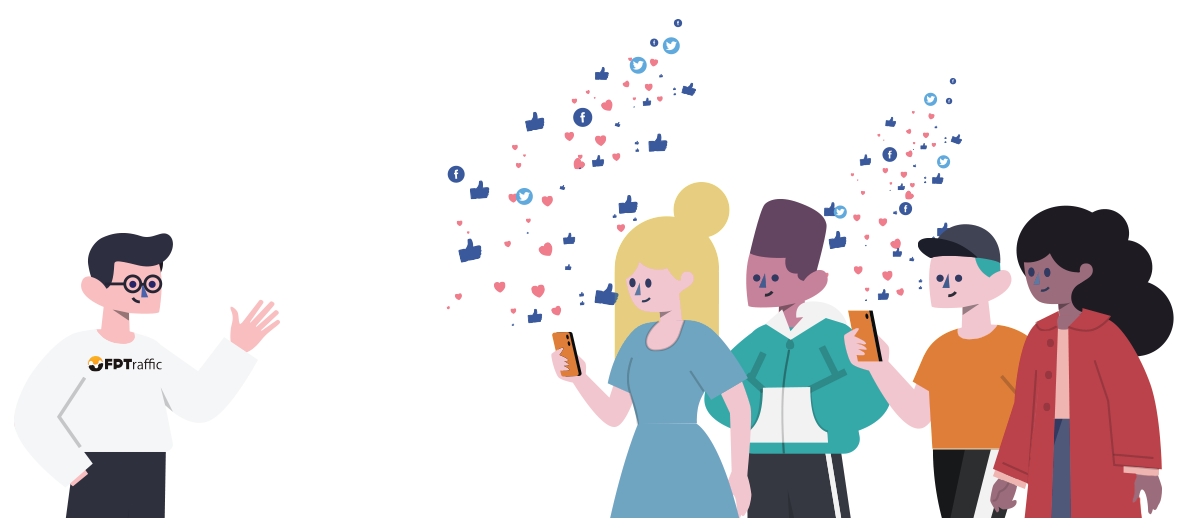


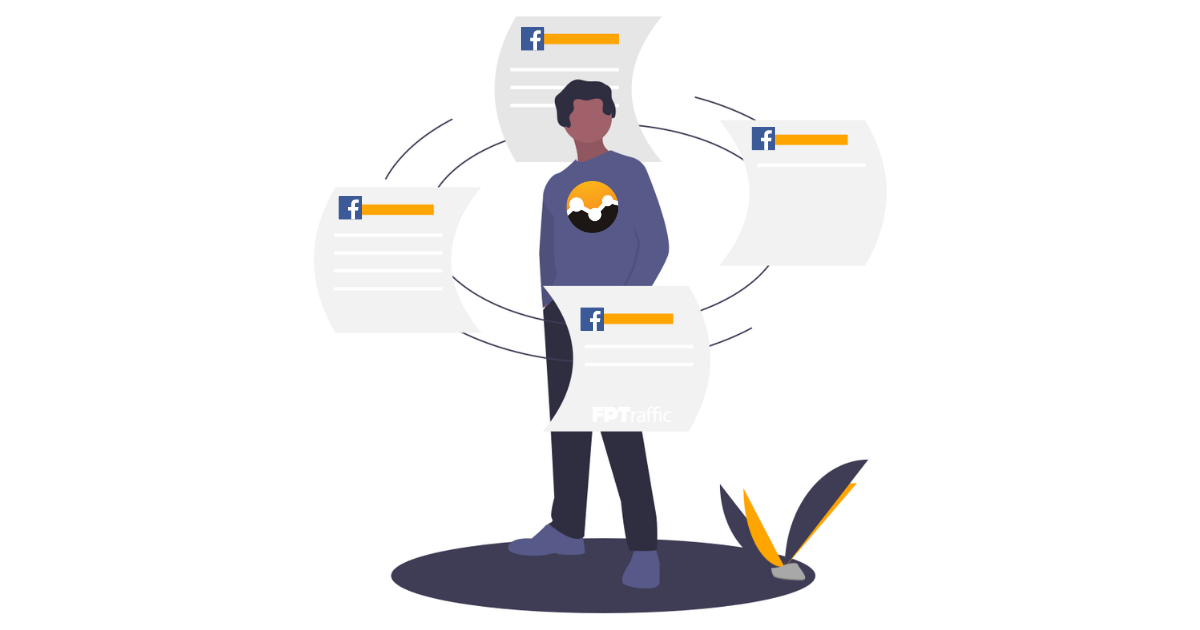
This content is very helpful for me. I was completely away from this information. thanks for this information. Now I understand how important boosting page is.
Great! 👍
My facbook Boost a post