When you’re sharing multiple posts per day on your Facebook Page, it can be easy to publish less than perfect posts. But polishing every Facebook post like it’s going to go viral is important because each one represents your Page, brand or company.
Each post has the possibility of getting in front of your fans. How can you deliver the best content every time?
We’ve compiled a Facebook post checklist of questions to answer that will help you create posts you’re proud to publish on your Page. If you feel like you’ve lost some energy in creating your posts, follow this checklist to make every post worth the time you put in. By asking the right questions and checking off important elements, your Page’s content will be irresistible.
Pre-Posting Checklist
Before creating your post descriptions, prep your Facebook Page by doing the following:
- Define your audience – With so many users on Facebook (2 billion!), you don’t want to cast your posts out for everyone. You’ll be frustrated when you don’t get much response. Instead, narrow your audience and target those who are likely to be interested in your Page’s content. This post will help you find your target audience on Facebook.
- Create valuable content – The content you share is what people really care about. Pull together your best content to share in your posts. Write Instant Articles, find compelling images and videos, and create hilarious memes. Make sure the content you’re sharing adds value, benefiting the user in some way.
- Determine your post schedule – By looking at your Facebook Insights, you can find when your fans are online and determine the best times to post. Create your post schedule in FPTraffic. Knowing how many posts you’ll share in a day will help you plan your content.
- Create Facebook ads – Ads help you target your niche audience and grow your Page. When people like your Page, they’ll have a better chance of seeing your content.
These things make up your behind-the-scenes checklist of maintaining a successful Facebook Page. Now let’s take a look at a few questions you should be asking about every post you schedule.
Facebook Post Checklist
With every Facebook post, take a step back and ask yourself a few questions first. After you’ve crafted your post description, added any links and images and inserting the coolest emoji, go through these questions.
Checklist: Questions to Ask Before Hitting Publish
Make sure you chan check them all off 😃
- Does this post add value? Make sure the value is clear to your fans. They are more likely to click on a link or engage with your post if they see there is something in it for them, whether it’s useful information, entertainment or a compelling story.
- Does the description have the right voice? The tone in your post description should be appropriate for the content you’re sharing and the reaction you’re hoping to elicit from your Facebook fans. Most importantly, your social media voice should be consistent with the tone of your Page and represent your brand.
- Do the links work? Double-check your links so fans are not going to error pages.
- Is the post grammatically correct? Install a free Chrome plugin like Grammarly to make sure your spelling and grammar are professional in every post.
- Am I proud of this post? Think about whether the post is something you’d be willing to share on your own Facebook profile.
- Is the post well thought out? It’s easy to publish things impulsively as a reaction to something in the news, an article you read or a comment you see. But posting something negative or aggressive can do some serious damage to your brand. Take a moment to think about each post, making sure they’re appropriate and professional.
- Is it the appropriate length? Facebook posts with 40 characters receive 86% more engagement than posts with a higher character count. Experiment with longer descriptions as well, varying up the lengths of your posts.
Ask these questions as part of your Facebook post checklist, and your Page content is sure to keep your fans loyal and engaged.
Which one of these questions do you think will help you publish better Facebook posts? Where do you need to double-check your content? Let us know by leaving a comment!


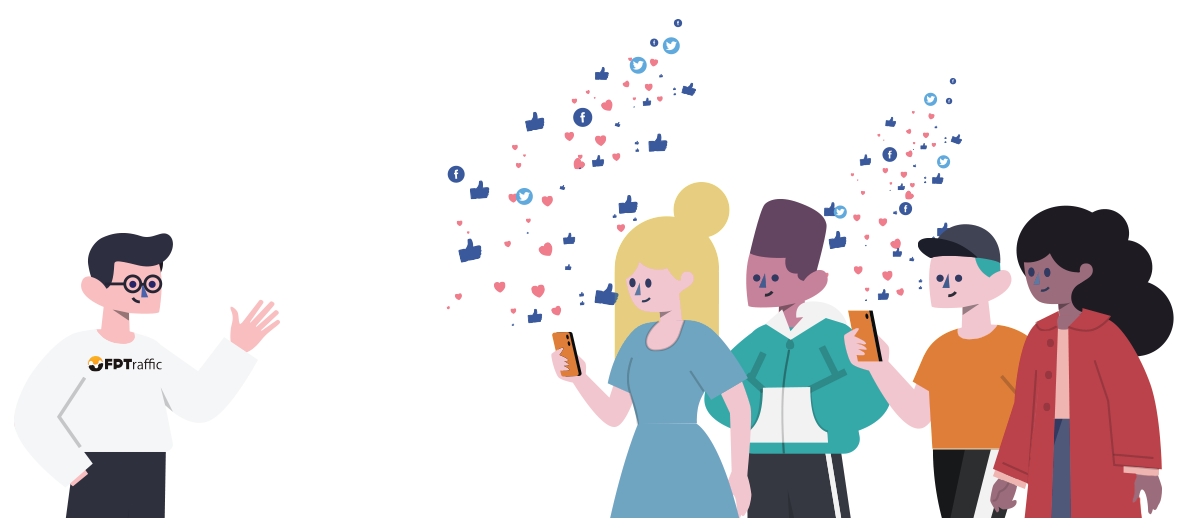


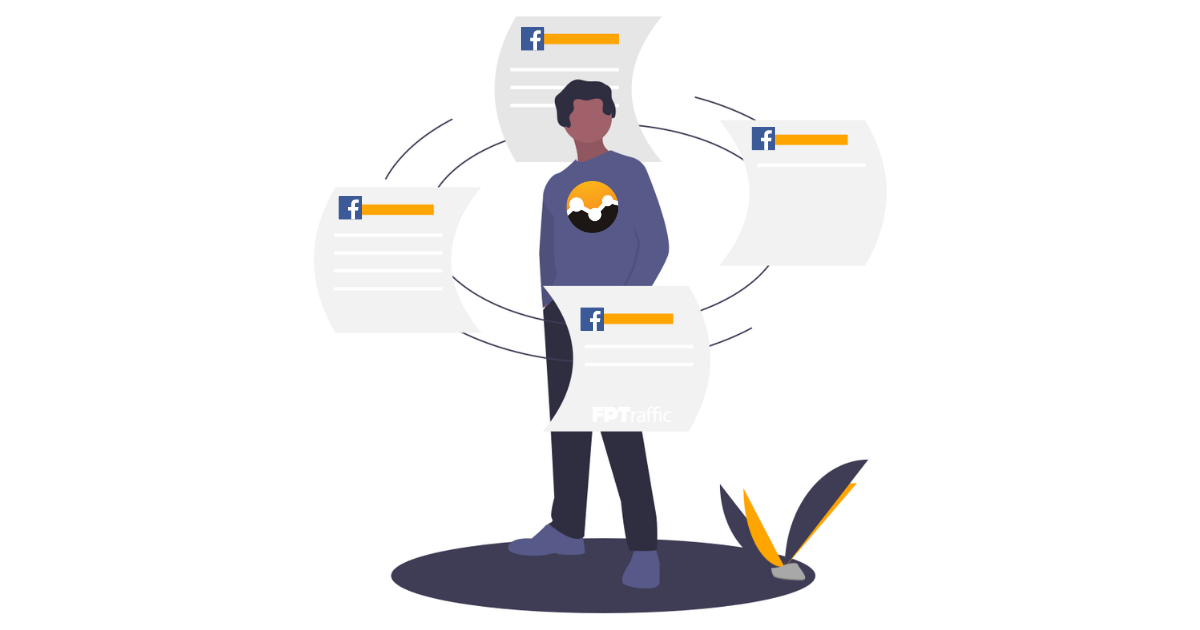
I do not understand the encryption business to send messages on messenger. What do I have to do to send someone a message?