The first step to posting to your social media profile with FPTraffic consistently is creating a post schedule.
We have found that posting consistently, at least once a day, is vital in growing your social media reach. You must keep your audience engaged with your content or they will stop seeing it.
With FPTraffic, posting consistently every single day is easy and literally takes a few minutes to setup. You create your Profile post schedule, find some content, and then FPTraffic does the rest for you. Let’s take a look at how to create your Page schedule.
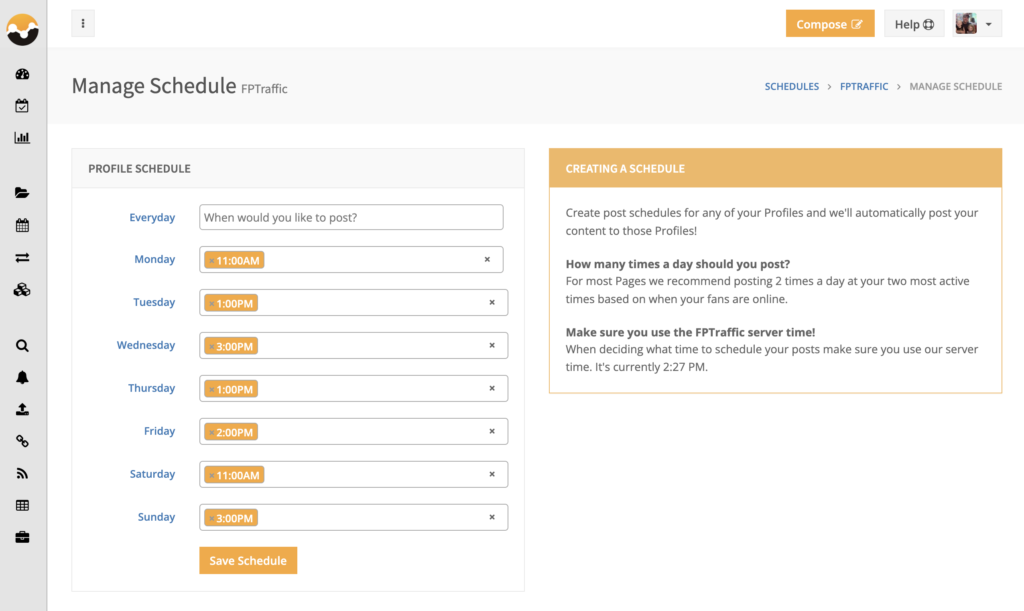
The Schedules page can be found under the Manage menu in the FPTraffic navigation. Click on Schedules and then select the Social Media Profile you would like to set your schedule for.
FPTraffic will post to your Profile at most once an hour every hour of the day. We recommend posting 2-5 times a day, but you should test posting as many different times a day as you’d like. For example, to start you may want to post once in the morning, once at around noon, and then once later at night. After a few days of posting, you will be able to see what times people engage with your content most.
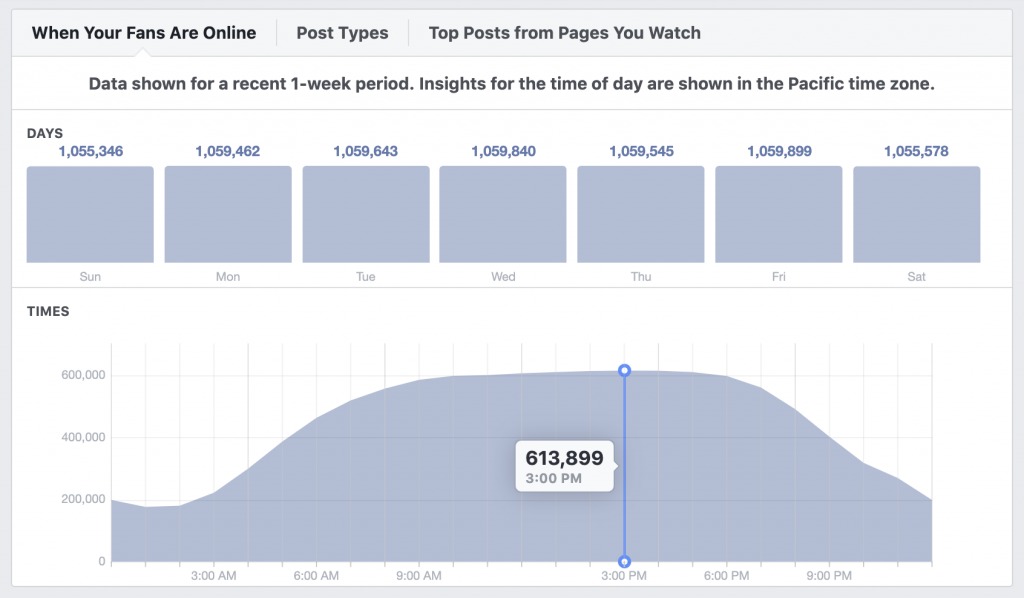
If you are already getting engagement on your Profile and know what times would be best to schedule, you can use those times. For example, Facebook Page Insights will show you when your fans are online most.
Find When Your Fans Are Online from Page Insights
Your Facebook Page Insights has a lot of really cool data you should be checking often, but one in particular that you can use to help you decide what times to choose when creating your posting schedule is When Your Fans Are Online.
You can find this section of your Page Insights by going to your Facebook Page, Insights (shown in the top menu), and then select Posts from the left menu. At the very top you’ll see the graph shown in the screenshot above. Yours will probably look different, but this will show you the times your fans are on Facebook the most throughout the week.
If you hover of the Times graph (like I did shown above), you will see each particular hour. The times of day are shown in your timezone, so make sure you factor in the difference when updating your Page Schedule on FPTraffic. For example, the FPTraffic timezone is Central and I’m Eastern, so I would set my schedule to include 5:00pm (6:00pm is the best time according to the graph above).
FPTraffic Pro: Hourly Reach Analysis
Another option for finding which hours are best to use for your posting schedule is to use the FPTraffic Pro Hourly Reach Analysis feature.
This awesome tool is built into our Schedules page (shown above) and actually shows you your average reach for each hour we have been able to collect data on.
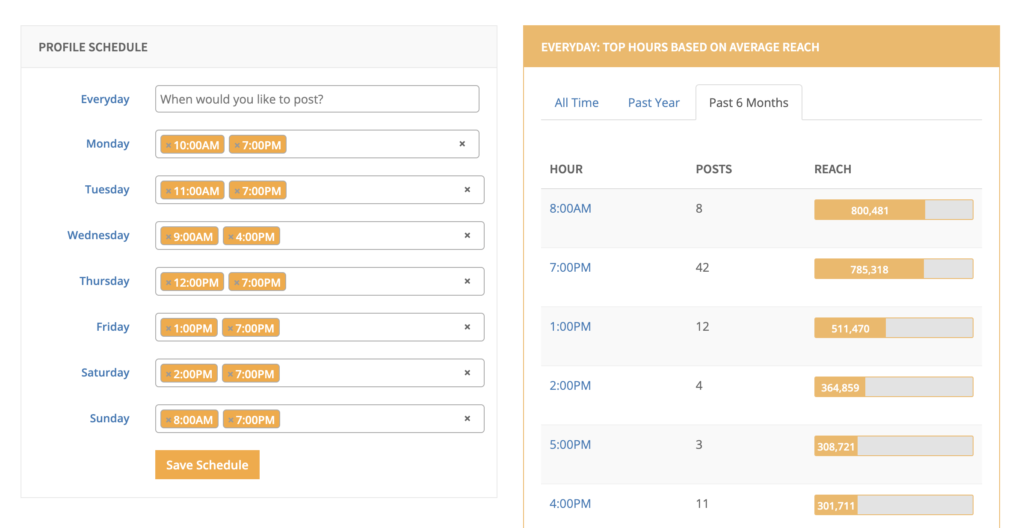
In the example above, this Profile would potentially more than double its reach by changing the scheduled hour from 4:00PM to 8:00AM!
This feature is available to all FPTraffic Pro members.
FPTraffic DOES NOT post at the top of each hour
One thing to keep in mind as you watch your Profiles for the posts being published by FPTraffic is that not all posts go out at the top of each hour.
If you add 5:00pm to your schedule, FPTraffic will post to your Page between 5:00-5:59pm. We post throughout the hour to help make posts seem as organic as possible. This will help your reach.
Test new times
Once you’ve had your schedule setup for awhile and your Profile is getting engagement, don’t forget to test new times. You can change up the hours you are posting or add new ones. You should also check your Page Insights and our Top Hours report on your Schedules page often for changes to when your fans are online most often.
Good luck! Contact our support if you need any help setting up your Profile Schedules 🙂


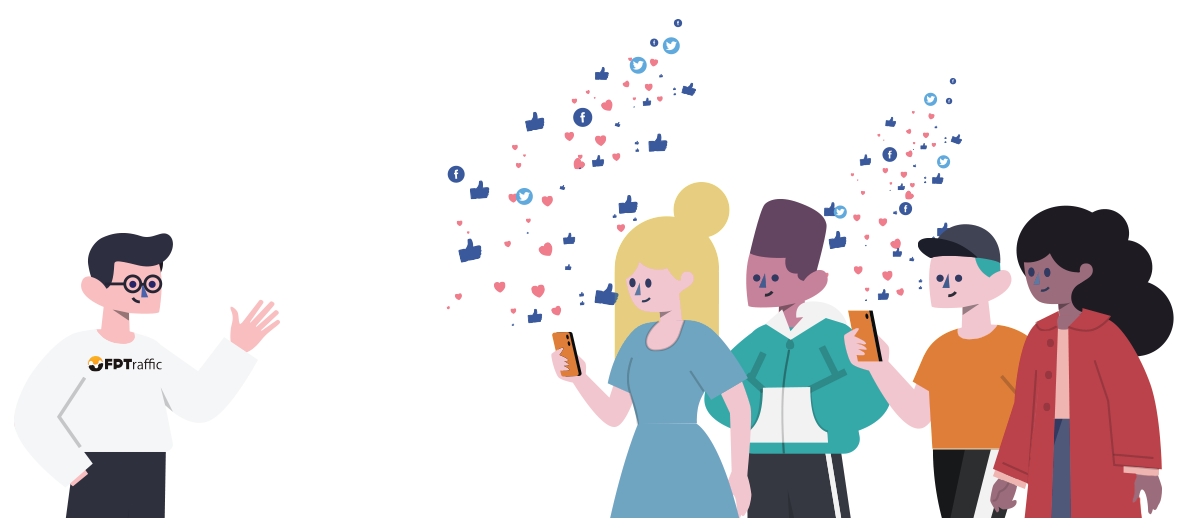



I assume I want to schedule post on Monday-Friday; if I don’t want to go to FPTraffic to post everyday; and I would have post scheduled all week without doing anything is this correct?
You can set the specific days you want to post on when creating your schedule.